
Zesweb.com Will be walking you through on How to Buy Dogecoin on eToro in today’s post. In the world of cryptocurrency, Dogecoin stands out as a unique and fun digital currency that has caught the attention of people all around the globe. If you’re curious about Dogecoin and want to try your hand at crypto trading, you’re in the right place.
This simple guide will take you through the steps of buying Dogecoin on eToro – a user-friendly platform known for its easy-to-use interface and various investment options.
Whether you’re a seasoned crypto pro or just starting out, learning how to use eToro to add Dogecoin to your investments is a useful skill. Join us as we break down the basics of buying Dogecoin on eToro, giving you the knowledge and confidence to start your journey into the world of digital money.
From setting up your eToro account to making your first Dogecoin trade, we’ll explain the process in straightforward terms. Get ready to dive into the world of cryptocurrencies as we guide you through the steps to buy Dogecoin on eToro without any confusion.
What is Dogecoin (DOGE)?
Dogecoin (DOGE) is a cryptocurrency that started as a joke in 2013, based on the popular “doge” meme featuring a Shiba Inu dog. However, it has gained a dedicated following and even some practical uses over time. Here’s a breakdown:
Origins and Purpose:
- Created by Billy Markus and Jackson Palmer as a lighthearted alternative to Bitcoin.
- Intended to be fun and accessible, with a large initial supply and low price per coin.
Technical Aspects:
- Based on Litecoin’s technology, using a similar Proof-of-Work (PoW) consensus mechanism.
- Has an unlimited supply, with new coins constantly minted through mining.
- Transactions are relatively fast and inexpensive compared to Bitcoin.
Current Status:
- While still considered a “meme coin,” it has gained significant popularity and market capitalization.
- Often used for tipping content creators online and microtransactions.
- Supported by a large and active community.
- Elon Musk’s tweets have occasionally influenced its price significantly.
Potential Uses:
- Tipping and microtransactions
- Donations to charities
- Online payments for certain merchants
- Building a community-driven economy
Limitations:
- Prone to volatility due to its meme-based origins and speculative nature.
- Unlimited supply raises concerns about long-term value stability.
- Not widely accepted as a mainstream payment method yet.
Investing in Dogecoin:
- As with any cryptocurrency, investing carries significant risks.
- Do thorough research and understand the inherent volatility before investing.
Overall:
Dogecoin is a unique cryptocurrency with a fun and passionate community. While its future remains uncertain, it holds potential for specific use cases and continues to capture attention.
How to Buy Dogecoin on eToro
Step 1: Set Up Your eToro Account
Begin by creating an account on the eToro platform. Visit the eToro website or download the app, and follow the registration prompts. Provide the necessary information, verify your identity, and you’ll soon have your own eToro account ready for action.
How to Setup Your eToro Accuont
Setting up your eToro account is a simple process, and I’ll guide you through the steps.
- Visit the eToro Website
Go to the eToro website by clicking here.
- Click on “Join Now”
Once on the eToro homepage, look for the “Join Now” or “Sign Up” button. Click on it to initiate the registration process.
- Fill in Your Details
Provide the required information in the registration form. This typically includes your full name, email address, and a password for your eToro account. Make sure to choose a secure password.
- Verify Your Email Address
After completing the registration form, eToro will send a verification email to the address you provided. Open your email inbox, find the verification email from eToro, and click on the verification link within the email. This step is crucial to confirm your email address.
- Complete Your Profile
Once your email is verified, log in to your eToro account. Complete your profile by adding additional details, such as your phone number, date of birth, and other necessary information. This step helps in securing your account.
- Verify Your Identity
eToro requires users to verify their identity to comply with regulatory standards. Follow the prompts to upload a clear picture of a government-issued ID (like a passport or driver’s license) and a selfie to confirm your identity.
Step 2: Deposit Funds
Once your eToro account is set up, deposit funds into your account. Navigate to the “Deposit” section and choose your preferred payment method. eToro supports various payment options, including credit/debit cards, bank transfers, and online payment services.
How to Deposit Funds on eToro
- Log in to your eToro account.
- Navigate to the “Deposit” section.
- Choose your preferred payment method.
- Enter the deposit amount and additional information.
- Review and confirm the transaction.
- Authenticate if required.
- Wait for confirmation of the deposit.
- Check your eToro account balance.
Step 3: Explore the eToro Dashboard
Familiarize yourself with the eToro dashboard. Navigate to the “Markets” section and locate “Cryptocurrencies.” Look for Dogecoin (DOGE) in the list of available cryptocurrencies.
Step 4: Click on Dogecoin (DOGE)
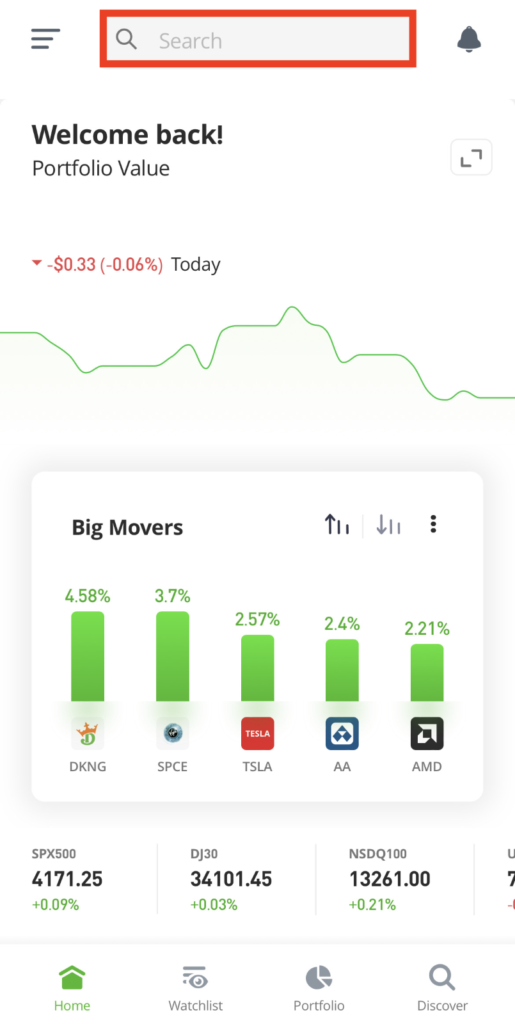
Search and Select Dogecoin from the list, and you’ll be directed to the Dogecoin trading page. Here, you can find essential information about Dogecoin’s price trends, market statistics, and real-time charts.
Step 5: Place Your Order
Decide on the amount of Dogecoin you want to buy and click on the “Trade” button. Choose between a market order (buying at the current market price) or a limit order (setting a specific price at which you want to buy). Confirm the details of your order before finalizing the trade.
Step 6: Manage Your Dogecoin Investment
Once your order is executed, you officially own Dogecoin! Keep track of your investment on the eToro dashboard, where you can monitor price movements and market trends.
Step 7: Secure Your Investment
Consider transferring your Dogecoin to an external wallet for added security. While eToro provides a secure environment, having your crypto in a private wallet adds an extra layer of protection.
Conclusion
Congratulations! You’ve successfully purchased Dogecoin on the eToro platform. Whether you’re a seasoned investor or a crypto newbie, eToro’s user-friendly interface makes the process straightforward. Now, buckle up and enjoy the journey as you navigate the thrilling world of Dogecoin investments.
How to buy Dogecoin on Etoro FAQ
Can the Dogecoin price increase?
- Yes, the price of Dogecoin, like any other cryptocurrency, can fluctuate. It is influenced by market demand, investor sentiment, and external factors. It’s important to stay informed about market trends and conduct thorough research before making investment decisions.
Can You Buy Dogecoin on eToro?
- Yes, you can buy Dogecoin on eToro. eToro is a popular trading platform that offers Dogecoin among its various cryptocurrency options. Follow the steps outlined on the platform to purchase Dogecoin and consider factors like market conditions and investment strategy.
Can I Withdraw Dogecoin from eToro?
- Currently, eToro does not provide a direct wallet for withdrawing Dogecoin. However, you can sell your Dogecoin holdings on eToro and withdraw the funds in fiat currency to your bank account. Ensure to review eToro’s withdrawal policies and fees before proceeding.
How Do I Store Dogecoin?
- To store Dogecoin, you can use a cryptocurrency wallet. There are different types of wallets, including software wallets (online or offline), hardware wallets, and mobile wallets. Choose a wallet that aligns with your preferences for security and accessibility. Ensure to securely store your wallet’s private keys, as they provide access to your Dogecoin holdings.
