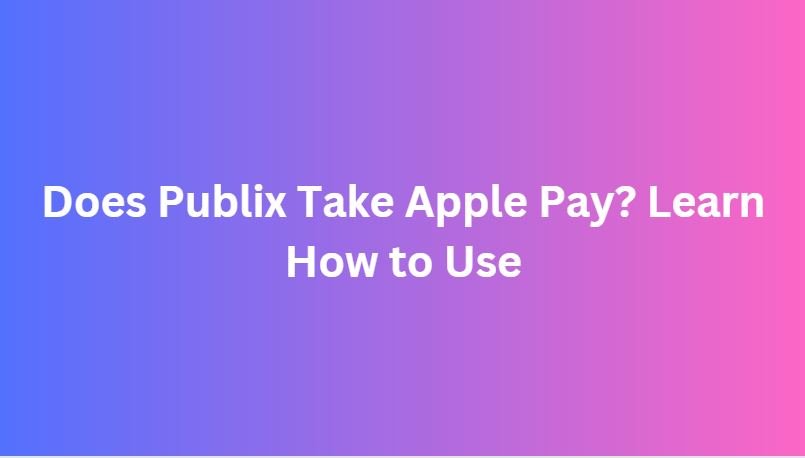
Have you ever been at the checkout, struggling to find your wallet among all your groceries, only to realize you left it at home? It’s happened to all of us. But don’t worry anymore! Publix, the popular supermarket chain, now lets you use Apple Pay to pay for your purchases. But is it true? Can you really use Apple Pay at Publix? And if you can, how exactly does it work?
In this blog post, we’ll answer these questions and show you step by step how to use Apple Pay at Publix. No more worrying about forgetting your wallet or fumbling for cash, let’s explore the world of contactless payments together and make shopping easier than ever.
Does Publix Take Apple Pay?
Yes, Publix takes Apple Pay at all of its locations in the United States. You can use Apple Pay to pay for your purchases at the checkout counter, at the self-checkout kiosk, or through the Publix app.
How to Use Apple Pay at Publix
Using Apple Pay at Publix is straightforward. Here’s how to do it:
1. Check Compatibility:
Before using Apple Pay, ensure that your iPhone, Apple Watch, or other Apple device supports the feature and has it enabled. Most newer models are compatible with Apple Pay.
2. Add Your Card
Open the Wallet app on your iPhone and tap the “+” icon to begin adding your credit or debit card. Alternatively, you can add cards
through the Settings app under “Wallet & Apple Pay.” Follow the prompts to enter your card details manually or use the camera to scan your card. Once entered, your card issuer may require additional verification steps to authorize the card for use with Apple Pay.
3. Authorize Your Card
After entering your card details, follow the prompts to authorize the card for use with Apple Pay. This may involve additional verification steps, such as receiving a verification code via text message or email, or confirming your identity with your card issuer.
4. Use Apple Pay at Checkout
When you’re ready to pay at Publix, look for the contactless payment symbol at the checkout counter. Hold your iPhone or Apple Watch near the contactless reader. For iPhones with Face ID, double-click the side button and authenticate with Face ID, or enter your passcode. For Apple Watches, double-click the side button.
5. Wait for Confirmation:
Hold your device near the contactless reader until you see a checkmark on the screen or hear a beep, indicating that your payment was successful. Your device will also vibrate slightly to confirm the transaction.
6. Collect Receipt:
If prompted, collect your receipt from the cashier. Alternatively, if you’ve opted for digital receipts, your receipt may be available electronically in the Wallet app or through your email.
7. Enjoy Your Purchase:
Once your payment is complete, you can collect your items and go about your day. Using Apple Pay at Publix is not only convenient but also offers added security with tokenization, which helps protect your financial information from potential fraudsters.
Conclusion
Publix’s acceptance of Apple Pay brings a new level of convenience and security to the checkout experience. With the ability to make contactless payments using your iPhone, Apple Watch, or other compatible Apple devices, shopping at Publix has never been easier.
By following the simple steps outlined in this guide, you can use Apple Pay to pay for your groceries and other purchases at Publix. Say goodbye to fumbling for your wallet or digging through your purse .
Apple Pay simplifies the payment process and lets you get on with your day quickly. So next time you’re at Publix, remember to take advantage of this convenient payment option and enjoy a hassle-free shopping experience.
FAQs on Does Publix Take Apple Pay? Learn How to Use
Q: What devices are compatible with Apple Pay at Publix?
A: Apple Pay is compatible with various Apple devices, including iPhones, Apple Watches, iPads, and Macs with Touch ID or Face ID. Ensure that your device has Apple Pay enabled and that you’ve added your credit or debit card to the Wallet app.
Q: Is using Apple Pay at Publix secure?
A: Yes, using Apple Pay at Publix is secure. Apple Pay utilizes tokenization technology, which replaces your actual credit or debit card number with a unique code for each transaction. This helps protect your financial information from potential fraudsters.
Q: Are there any additional fees for using Apple Pay at Publix?
A: No, there are typically no additional fees for using Apple Pay at Publix. However, standard transaction fees may apply, depending on your card issuer’s policies.
Q: Can I use Apple Pay for all purchases at Publix?
A: Yes, you can use Apple Pay for most purchases at Publix, including groceries, household items, and other merchandise. Simply look for the contactless payment symbol at the checkout counter.
Q: Can I earn rewards or loyalty points when using Apple Pay at Publix?
A: Yes, you can still earn rewards or loyalty points when using Apple Pay at Publix, just like you would with traditional payment methods. Be sure to link your rewards or loyalty card to your Apple Pay account for seamless earning.
Q: How do I know if my local Publix store accepts Apple Pay?
A: While most Publix stores accept Apple Pay, it’s always a good idea to confirm with your local store or check their website for the most up-to-date information on accepted payment methods.